Download Social Media Guide (PDF)
Account Names: The name of the college must go before department or program name. When characters are limited, using the abbreviation LC is appropriate. For example: leecollegeNEWS or LCNEWS.
Avatar/Profile Photo:
A — Use Red of Gray background with the Lee College logo over the Department Name. Full Name or Abbreviations allowed.
B — Accounts are encouraged to use photos that associate with their mission. Please avoid using photos of buildings. Add “one line Lee College logo” in lower banner when using a photo.


Cover Banner
Also known as a header photo, a cover banner is the image that appears at the top of a profile (Facebook and X).
A — Lee College-Curated Photos
The cover photo is a wonderful opportunity to highlight Lee College's unique identity, and so we have curated several options for your use.
B — Photo Related to Program
Programs are encouraged to use photos that associate with their mission. Using a single image across all social media channels builds recognition among audiences and should not be changed over time.

Images
Photos posted must have a minimum resolution of 72 dpi. Alternatively, images captured by the Lee College MPA Office are permissible for use.
Graphics
Across all platforms, please refrain from posting flyers. Instead, utilize graphics sized at 1080x1080 pixels with minimal text.
Respect Copyrights
Social media administrators are expected to follow all copyright and intellectual property laws when posting to any social network. Don't use photography or video that isn't yours or isn't licensed. This includes the music used in videos.
Cross-Posting
Cross-Posting which involves sharing identical content across all social media platforms, is not recommended. Instead, cross promotion entails tailoring a distinct message for each platform to enhance engagement with your audience.
Engagement
Please strive to follow Lee College's style guidelines when engaging with users on our social media platforms. This includes utilizing proper grammar, spelling, and punctuation, while refraining from excessive use of exclamation points.
Dates and Times
For times, use lowercase and periods (a.m. and p.m.)
Write out full words for days of the week (Monday, Tuesday) and use dates (5.19.24) to save space.
Months can also be abbreviated (Jan., Feb.) for space.
Official Hashtags
#LeeCollege — for general posts regarding Lee College
#Baytown — for posts showcasing the campus or off-campus events
#WeAreLC — For posts regarding student/faculty/staff achievement
#WeAreNavs #NavNation #GoNavs — For posts regarding athletics
#JoinLC — for posts regarding admissions or open positions at the college
Write short, but smart.
Some social media platforms have a character limit, others don't. But for the most part, we keep our social media copy short.
QR Codes
Do not use QR codes. QR codes are not effective online. Use links instead where applicable.
Posting Tips
- Facebook (1 post daily) — The most feel-good platform. Used for connecting friends and family, sharing updates and joining interest-based communities.
- Post full event album 1-2 days after event have concluded.
- Post event graphics starting 2 weeks before the event takes place.
- Student/Faculty features can be posted once a month (get to know ...)
- Instagram (2 posts weekly) — The most aesthetically motivated platform. Used for sharing photos and videos, highlighting personal moments and showcasing visual creativity.
- Post photos of campus or students/faculty.
- Post a carousel (minimum 5 photos) after an event has taken place.
- Post about National Holidays (ex. National Library Day, National College Day, National School Colors Day).
- Reels are currently getting the most engagement on Instagram. Be sure to caption if applicable.
- Do not use links on Instagram as they are not interactive. (Unless used on stories)
- X (2-4 posts weekly) — The most laid-back and fast-paced platform. Used to share thoughts, opinions, news and memes in short, simple and to-the-point posts.
- Post student/faculty achievements.
- Post newsletters or campus news.
- Post job/position openings.
- Stories (Facebook and Instagram)
- Repost an event graphic the morning of the event to your story.
- Post onto the story as your event is taking place (Candid photos of attendants, merch being given out, activities taking place, etc.)
- Post giveaway winners to story.
- Repost graphics/photos from other Lee College accounts.
Colors
Lee College Gray: Cool Gray 9
Primary colors help our followers to identify our brand quickly. These are Lee College's fundamental colors.
Secondary colors/accent colors
Light Gray: PMS CG 6
Dark Blue: PMS 303
Yellow: PMS 1235 C
A secondary color can be used alongside our primary color.
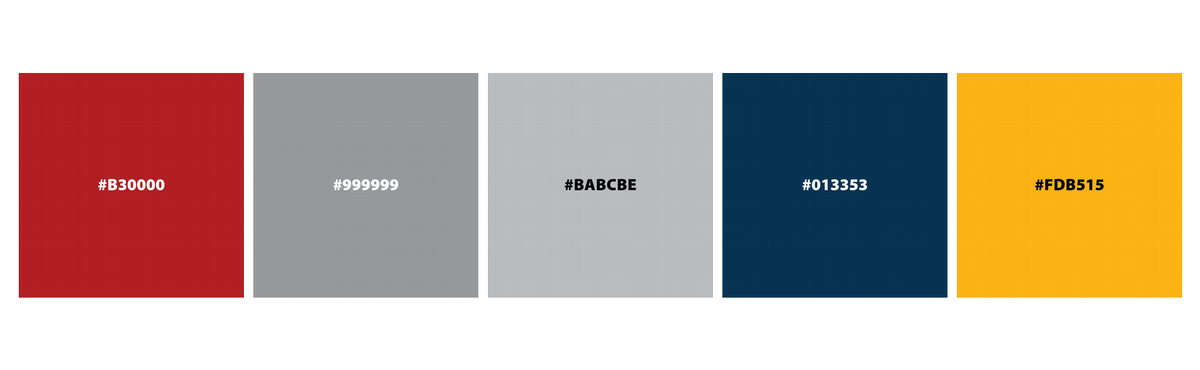
Just a heads-up: These guidelines don't apply to personal social media accounts for faculty, staff, or students, or to professional accounts for faculty.
