Lee College Navigator Alerts provide notifications in an emergency or urgent situation that poses a safety risk to the campus community or unexpected occurrences that may impact the delivery of services, such as power outages.
Federal law, known as the Clery Act, and The Texas Education Code Section (TEC) 51.217, requires Lee College to establish an emergency alert system to provide essential information: timely warnings and emergency notifications.
The Texas Education Code Section (TEC) 51.217 also requires Lee College to ensure all students and employees are automatically enrolled to receive emergency notifications by email or telephone.
Lee College sends emergency notifications via college emails, text messages, and voice calls. The Lee College website (www.lee.edu), social media, campus monitors, and local news broadcasts also provide emergency notifications.
UPDATE Your Contact Information
In compliance with (TEC) 51.217, students and employees will automatically receive emergency alerts via Lee College email, texts to mobile phones, and calls to home phones on file in PeopleSoft. Navigator Alerts contact information is updated monthly from information in PeopleSoft. Please ensure that your mobile phone and home phone numbers are correct in PeopleSoft, so you can receive emergency notifications.
- Log in to myLC
- Select "Profile" on either the "Employees" or "Student Center" homepage
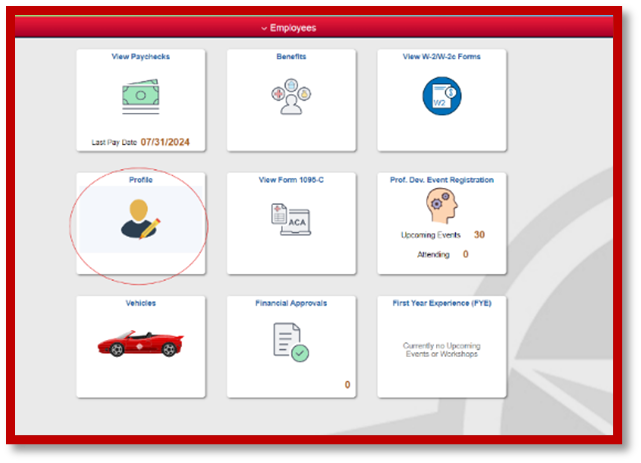
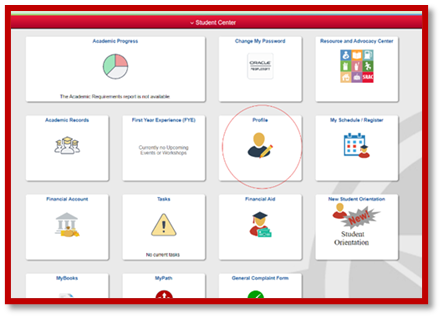
- Select "Contact Details"
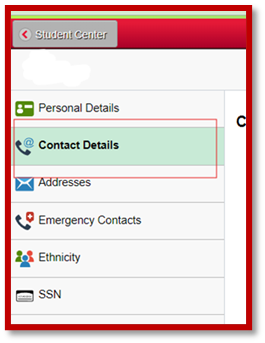
- Update the "Phone" section. Phone numbers categorized as "Mobile"; receive text messages. Phone numbers categorized as "Home" receive phone calls.
NOTE: If you would like to receive phone calls on your mobile phone in addition to text messages, duplicate your mobile phone number in the "Home" category.
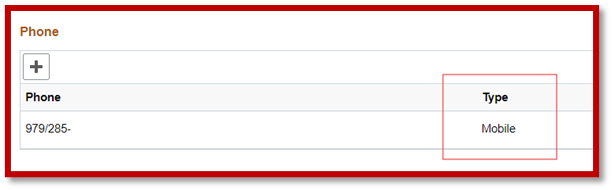
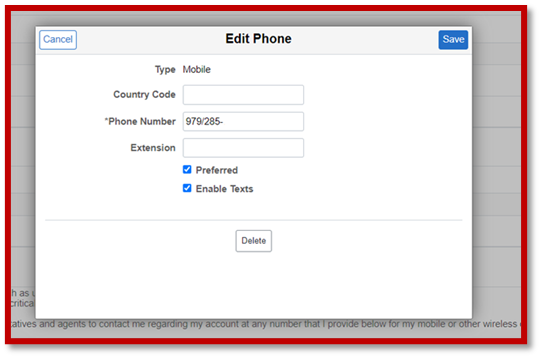
More Information
Navigator Alerts service will only be used to deliver health and safety emergency information. As with all methods of emergency communication, it is essential to remember that Navigator Alerts is just one of the many ways the college contacts its community when an emergency occurs on campus. Navigator Alerts relies on independent third parties, such as your cell phone carrier, to transmit these emergency messages. While this system is highly reliable, there is no express guarantee or warranty that all emergency alerts will be delivered.
Visitors and Community Members Welcome
Even if you're not a student or employee, you can still stay informed. Our emergency alert system is open to:
- Visitors
- Contractors
- Parents and guardians
- Community members
Sign up today to receive real-time alerts about campus emergencies, closures, and safety notifications.
OPTING OUT of Navigator Alerts Emergency Notification
In compliance with (TEC) 51.217, Lee College must also ensure that students and employees are provided the option to opt-out. While you have the option to opt out, we strongly encourage all students and employees to receive important notifications in the event of a campus emergency.
To stop or unsubscribe from receiving text message alerts, you can reply to the last Navigator Alerts text message with the word STOP. You will stop receiving text alerts, but you will still receive LC email alerts.
To opt out of Navigator Alerts entirely and stop receiving emergency text messages and Lee College emails, download the Opt-Out Form (PDF) and submit the form to navigatoralerts@lee.edu.

